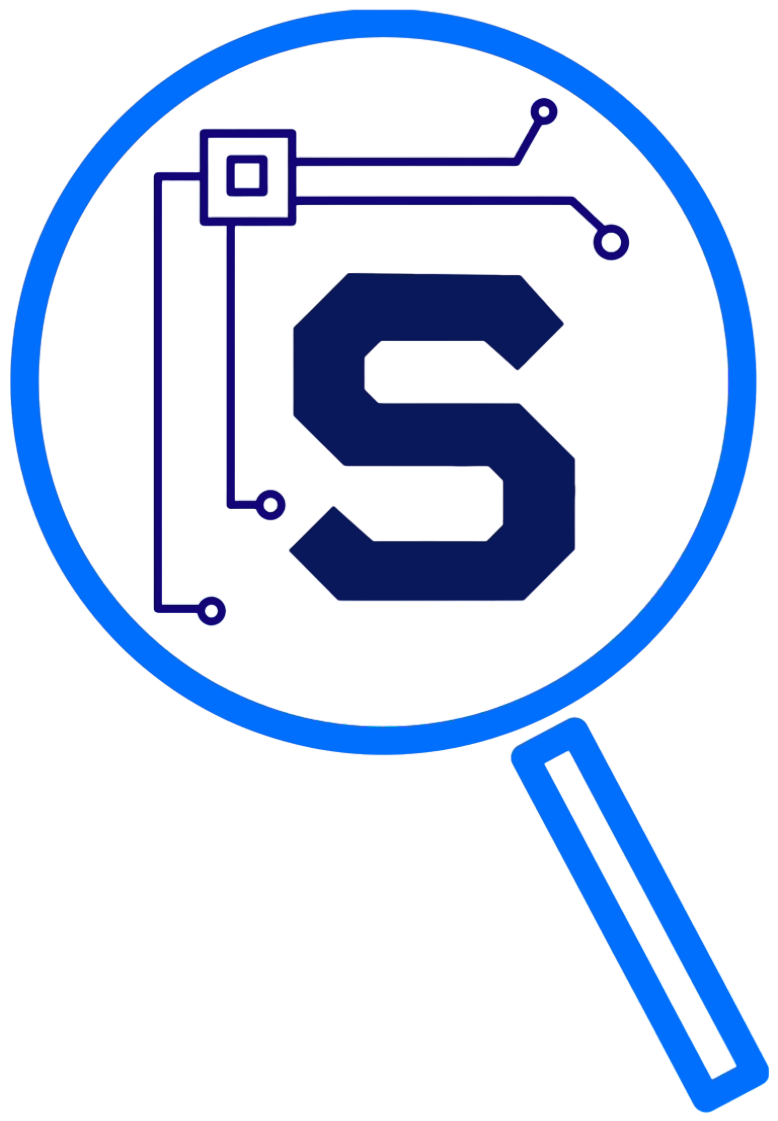Basic Usage¶
The surfactant command has many subcommands. Typically you’ll only need a subset of them. surfactant --help will list
available subcommands, and surfactant <subcommand> --help can be used to get usage information on individual subcommands.
Identify Sample File¶
In order to test out surfactant, you will need a sample file/folder. If you don’t have one on hand, you can download and use the portable .zip file from https://github.com/ShareX/ShareX/releases or the Linux .tar.gz file from https://github.com/GMLC-TDC/HELICS/releases.
Running Surfactant¶
$ surfactant generate [OPTIONS] CONFIG_FILE SBOM_OUTFILE [INPUT_SBOM]
CONFIG_FILE: (required) the config file created earlier that contains the information on the sample
SBOM OUTPUT: (required) the desired name of the output file
INPUT_SBOM: (optional) a base sbom, should be used with care as relationships could be messed up when files are installed on different systems
–skip_gather: (optional) skips the gathering of information on files and adding software entires
–skip_relationships: (optional) skips the adding of relationships based on metadata
–skip_install_path: (optional) skips including an install path for the files discovered. This may cause “Uses” relationships to also not be generated
–recorded_institution: (optional) the name of the institution collecting the SBOM data (default: LLNL)
–output_format: (optional) changes the output format for the SBOM (given as full module name of a surfactant plugin implementing the write_sbom hook)
–input_format: (optional) specifies the format of the input SBOM if one is being used (default: cytrics) (given as full module name of a surfactant plugin implementing the read_sbom hook)
–help: (optional) show the help message and exit
Merging SBOMs¶
A folder containing multiple separate SBOM JSON files can be combined using merge_sbom.py with a command such the one below that gets a list of files using ls, and then uses xargs to pass the resulting list of files to merge_sbom.py as arguments.
ls -d ~/Folder_With_SBOMs/Surfactant-* | xargs -d '\n' surfactant merge --config_file=merge_config.json --sbom_outfile combined_sbom.json
If the config file option is given, a top-level system entry will be created that all other software entries are tied to (directly or indirectly based on other relationships). Specifying an empty UUID will make a random UUID get generated for the new system entry, otherwise it will use the one provided.